As of August 31, 2023, Google Play has discontinued support for mobile devices that run on older version of Android. In some cases, devices that are fairly new will fail to support to our new mobile application. This is because the vendor of the device (Verizon, T-Mobile, etc) have not updated the software they provide.
NOTE: Your device may say it has the latest updates but this does not mean it is supported. It means that your device is too old to support the minimum requirements put in place by Google Play and you should update your phone model.
Visit https://support.google.com/android/answer/7680439?hl=en for steps to update your software.
The best thing to do is upgrade your phone to a newer model. With this said, we have decided to provide a direct link to download the Android version of our mobile app. This download method is not supported on all phones but if it is and you need it, you’re in luck.
We can not support this version of the Android app anymore and is provided “as-is”.
Known Issues
We know it is a pain but Google has imposed strict guidelines for any new app and are trying to rid old Android models from being used. Below are some known issues when downloading the app directly using the link below. Updating your phone to a new device is their solution.
- Trouble Parsing Package. This error means that even though we provide the link, your device and or Android version is too old to support the application.
- Conflict with app version. This means your already have a version of the app installed on your device.
Downloading
Visit this page on your mobile phone and click the link below to download and install the app. While we provide the link to download the app outside of the Google Play store, we can not support your phone if there is issues.
Download Steps
- Download using chrome browser by clicking the link above. You may be presented a message about downloading the app using Chrome

- Click Settings and enable chrome.

- Click "More Details" and then Click "Install Anyways".


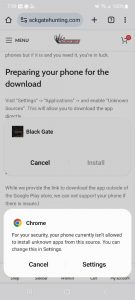


says conflicts with another version of the app
This means there is already an app version installed on your device.
I’m guessing an s9 is too old? tried 4 or 5 times with no luck. says trouble parsing the package. guess I need to break down and buy a new phone.
We did lower the minVersion in the build for Android 10 a few minutes ago. Try again and let me know it it works. No promises but worth a try.
I got to where it said install update to app, clicked on install ,then it said app not installed. i looked up my android version and it’s 10.
Hi Darin,
Go ahead and try it again. We updated the link to remove all device version restrictions. Sorry, this is a pain for a lot of users but we are trying what we can to bypass this restriction within the guidelines.
S9 is pretty old and only supports up to Android version 10. I would suspect you have and will be seeing other apps falling off as well. It sucks what they are forcing but companies to do but it is the only way to be in the Google Play Store.
I get a message that says “there was a problem parsing the package”
We update the link to an older version of the app. Please try again and let us know.
says deleted when I click on the link.
Please try again.